Editor's review
You need to edit/modify your text and HTML file as per your requirement. Modifying simple text using text editor is simple but special editing; merging, replacement etc. are difficult for text and HTML files. Using the Batch Text&Html Editor, you can perform replace, remove, insert, merge function easily and quickly with less effort.
Features: This is a standalone text and HTML editor; you can perform editing without opening the file in editor.
To perform editing add files to file list. Click on files button to add files and click on folder button to add files present in folder. Select the result folder where you would like to save your changed / modified file. With replace / remove option, you can replace word, line and text. To replace word, you have various options such as replace words from a line by specifying old word and new word, replace content between the two texts, replace a length of text from a line etc. With replace line option you can replace lines by specifying the content to be removed and replace lines by position like from top of the file and bottom of file. With replace texts you can enter replace text and new text. Utility has very nice feature to insert text before the word and behind the word. You can also insert new text by specifying the position and direction of the text. Merging option allows you to merge a new file to existing file. You can select method for merge as insert each line of new file to each line of existing file or append all lines of new file to bottom of existing file. Once the settings are done for each option, click `Preview` button to preview the results. Finally click on appropriate action button as replace or insert or merge to complete the modification with the files.
Overall: This is a simple and useful utility to edit your text and HTML file easily.


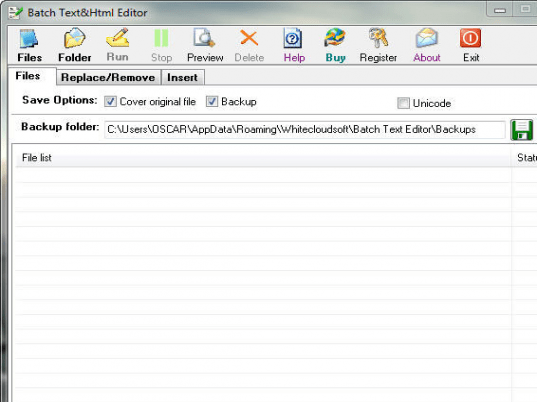
User comments